
Cleanup Tools in Raiser's Edge
In last week's nonprofit data post we discussed three important hierarchies in Raiser's Edge. My recommendation is to let these hierarchies serve as a map through the cleanup terrain.
But after you have the map, how should you navigate your way to the final destination - cleaner data?
There are three options in Raiser's Edge that serve as your primary cleanup tools. I've listed the tools in the order in which you should use them in your cleanup process. Please be warned you can negatively impact large swaths of records with these tools. Although easy to get to, be sure you have a clear plan and uninterrupted blocks of time when using the them.
- Table Cleanup Tool
The table cleanup tool can be found by going to >Configuration>Tables. Once here look to the top of the screen and click the Table Cleanup button. This cleanup tool let's you role no longer needed table entries into new or existing entries. You can then choose to delete the old entry. This is your frontline as you begin your cleanup battle march.
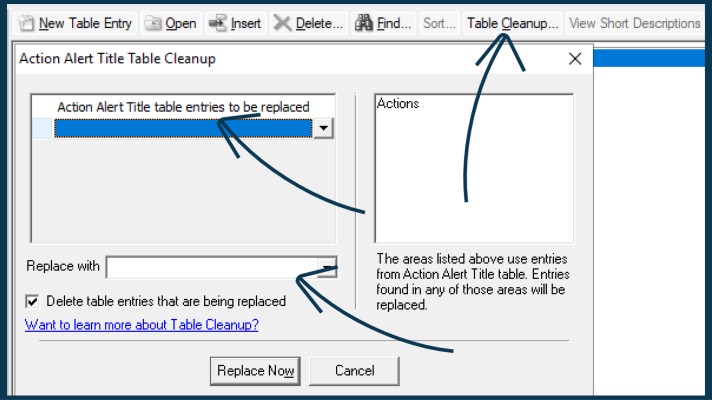
- Global Functions
Although these four Global Functions perform different actions, I'm including them under the one category. These tools can be found by going to Administration and then selecting the specific Global Function for your cleanup needs. Each does exactly what it says it does.
- Add
Add data to records. - Change
Change data from one thing to another thing. - Delete
Delete data from records or entire records. - Write Off
Write off uncollected or otherwise unpaid pledges.
- Add
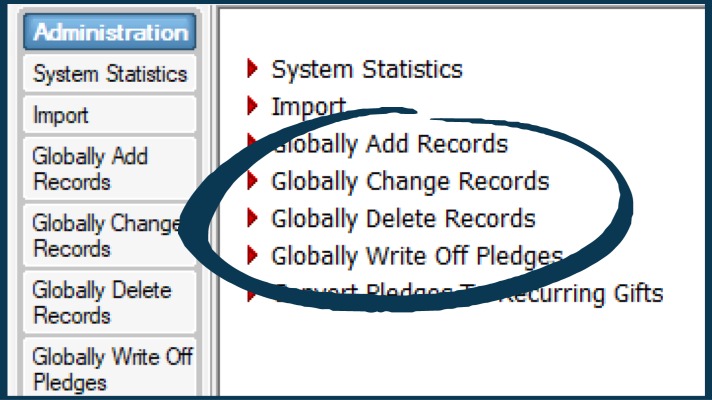
- Import
Found near the Global Functions in Administration, Import can be your most powerful cleanup tool. However, with great power comes great responsibility. I recommend using imports in your cleanup efforts after you've used the other tools mentioned above.
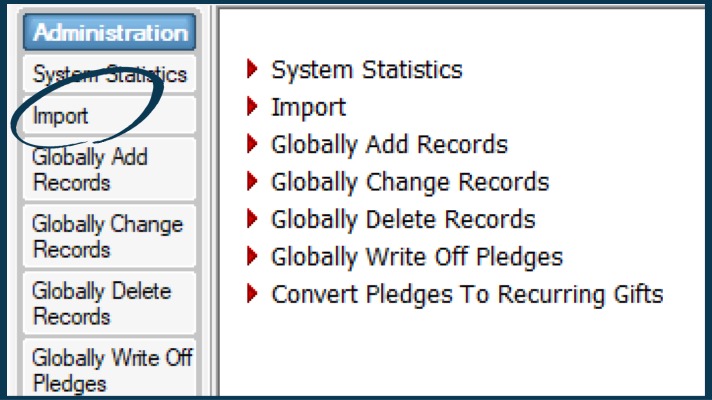
After you've done the bulk of your cleanup using these tools, you'll more than likely need to do some manual fine-tuning. This is to be expected.
Manually cleaning up data on records can admittedly take a good bit of time, but when used in conjunction with the rest of the tools in your cleanup toolbox, the familiarity that comes with the manual portion of your cleanup effort brings with it a confidence in the completeness of your work - priceless.
Sign up to receive my weekly email with updates, fresh takes, advice, & tips on building better fundraising data.
